November 24, 2025
Kortex To Eden: Everything You Need To Know
Starting on Monday, November 24th 2025, we will begin rolling out early access invites to Eden.
It will take place in this order:
- Lifetime users first
- Premium users second
- Kore users third
- Free users last (sorry guys, we are going from least amount of users to most amount of users so we can fix things as they inevitably happen).
For those who have no idea what's going on, or for those who want the full story behind why Kortex is pivoting, or if you just want to meet the founders, we released a podcast the other day going over everything.
This article will also explain everything you need to know.
Once access is rolled out, all Kortex users will be able to login to Eden at beta.eden.so.
The Core Features Of Eden – Why It's Different (And Better)
The fundamental problem with Kortex (aside from technical issues on our end) was that Library, Capture, and Documents were all separate. We justified this by being able to "backlink" everything, which is fine, but convoluted.
What if you wanted to add a full YouTube video to your actual file tree?
What if I wanted to upload an actual video file (that I filmed), or an image, or a PDF?
At that point... why don't we build a file storage solution that transcribes, analyzes, and downloads everything – including links from the web like YouTube videos, Instagram reels, and Substack articles?
If the media we consume and research is largely on the internet, shouldn't that belong in your files? Why is it spread out between a bookmark app, a social media app, a file storage app, and a note taking app? It didn't make sense.
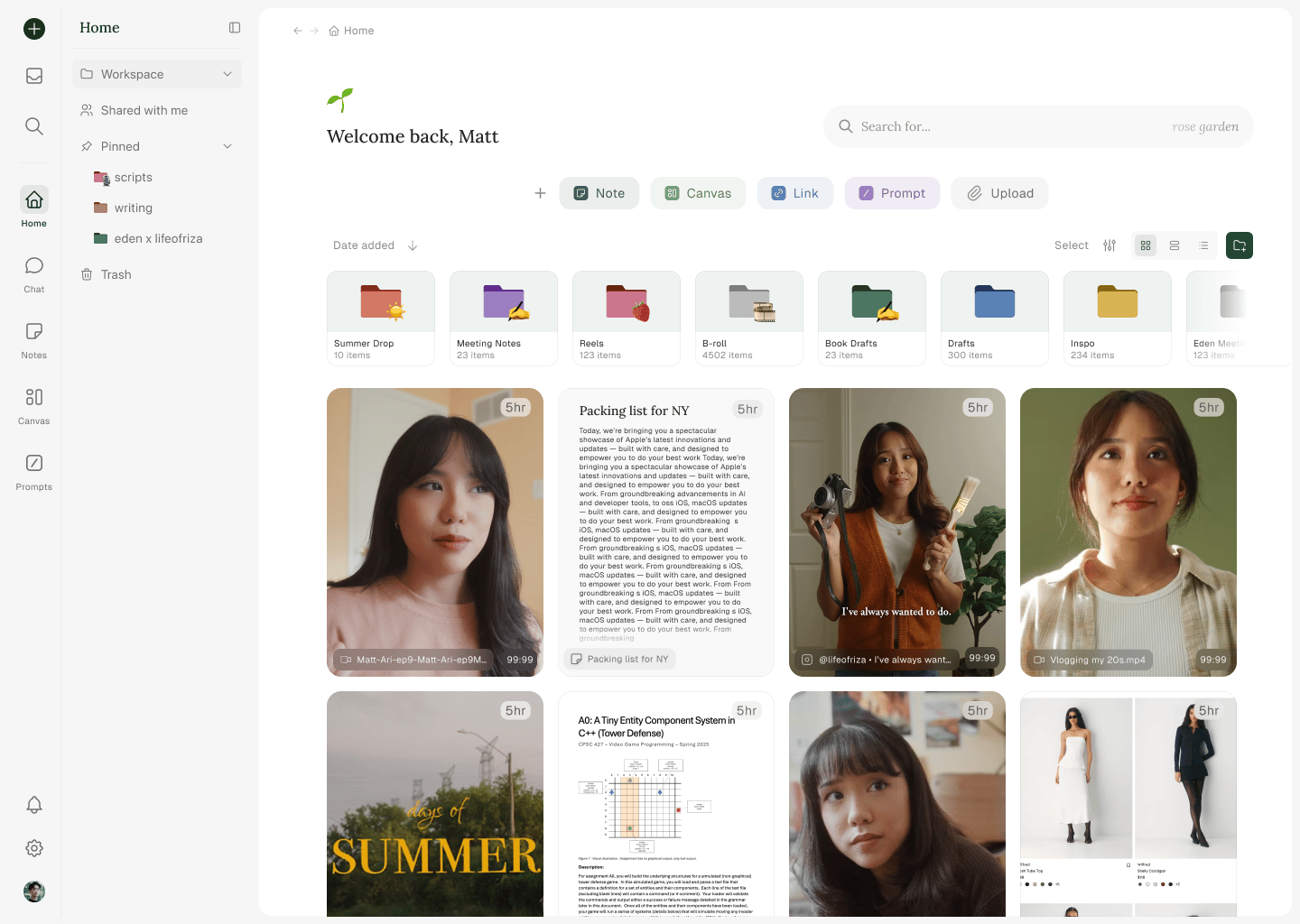
With Eden, there are 3 core features (among many smaller features that you all have been requesting for a long time, like team members, workspaces, video commenting and annotations for editors, and more).
1) Workspace: A better place to store your knowledge
Everything you add to your workspace is automatically transcribed, tagged, downloaded, and analyzed. Reference them with AI, add them to a canvas, or search for the exact idea you need.
2) Search: Find exactly what you need in seconds
Describe the b-roll shot to avoid sifting through hours of footage. Search "working at desk" and Eden will pull up all frames of files that match that phrase.

3) Canvas: For Creative Projects & Spatial AI
Close all your AI tools, documents, and research tabs. Add any workspace item – from notes to YouTube videos – and connect them to multiple AI chats, visually.
Here's an example of a YouTube system template you'll have access to on signup (among a few others).
You can also branch chats off of one another. Much better than a boring chat interface (although we have that too, and you can now reference folders as a whole in a chat!)
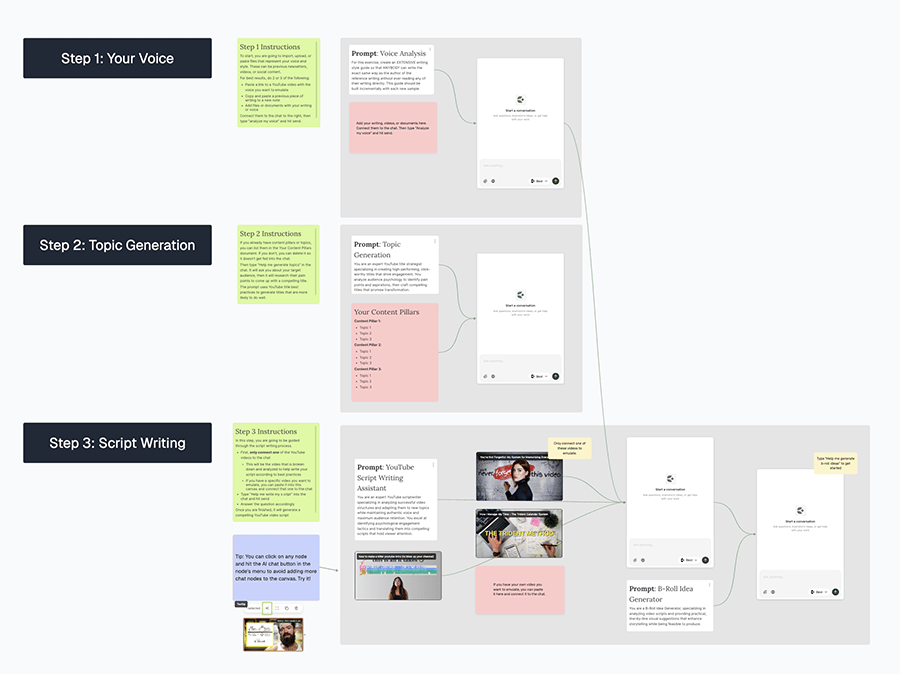
Yes, you can download and connect multiple videos to an AI chat while you're writing a newsletter write next to it.
I'm biased but I've been loving writing content and doing research in canvas.
How To Transfer Your Workspace
If you choose to sign up for Eden when you receive your invite, here's how you can move all of your Kortex workspace over.
First, you will login to Kortex here.
Then, you will navigate to your profile picture in the bottom left, Settings > Account > Kortex Token
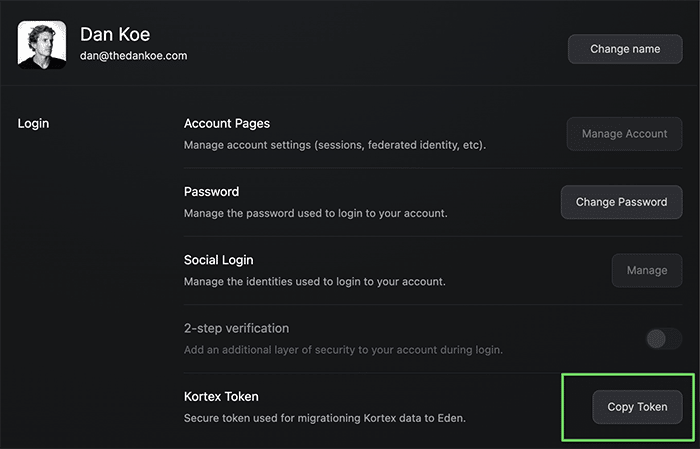
From there, you will login to Eden, navigate to Settings > Import > Kortex and select the workspace you want to import.
If you have a large workspace, please be patient. It may take longer than you expect.
You will be guided through this during onboarding, so you don't need to worry about this right now. There will also be the option to import from Google Drive if you'd like, with more import options coming later.
How Subscriptions Will Work
Since anything you add to your Eden workspace will be autotagged, analyzed, and transcribed... and you will be able to store large files, the pricing will be slightly more than what Kortex was.
However, you will not be paying that amount.
When we roll out, the pricing will be set to what Kortex currently is right now. Meaning you can join any tier at a "discount" while we are in the early access roll out period.
You will receive a credit to your account for the amount you have left on your billing cycle. So, if you've been on a Kortex yearly plan for 6 months, you will get 6 months credit.
As simple as we are trying to make this, it will be the most annoying and complicated part. Billing is always difficult especially when it comes to subscriptions. If you ever have issues, we will be available throughout this entire process to make sure you don't pay anything more than what you are already paying. Feel free to email support@eden.so at any time.
Please note, if you do choose to sign up for Eden, we highly recommend that you downgrade your Kortex account to the Free tier so that you do not continue to be billed. You can do this in the Kortex settings under the billing tab. Only do this after you have signed up, if you choose to sign up.
This is early access, not public launch.
We do not plan to fully launch Eden until Q1 of next year. Eden is a very big project.
However, we know how excited many of you are, and want to get it in your hands as soon as we can.
With that said, we are only rolling out the web version of Eden during this early access period. For those who prefer the desktop app version, you do not have to sign up for Eden right now. You can wait until public launch, and even then, if you don't like Eden, you do not have to use it at all.
How is Eden different (or similar) to Kortex?
First of all, Kortex was never meant to become just another note-taking app or what people consider a "second brain" today.
We had a much larger vision for it, but because of the reasons mentioned in the FAQ below, the way we built Kortex did not provide room for us to expand beyond the note-taking aspect quickly. So, that's what we had to market ourselves as, and that's what people know us as.
Eden is closer to our original vision, which is to have a place to store your most important ideas and information, find any of it right when you need it, and string it all together into your best work.
Here are the core features:
- Intelligent media storage – Not just files or notes, but web links as well. All files and web links (including YouTube videos, Instagram reels, Tweets, and more) are downloaded, transcribed, and auto-tagged in your workspace.
- Video commenting – Comment and draw on specific video frames to pass off feedback to your team or editor.
- Intelligent search – Find anything in your workspace with any keyword, even video frames so you can find the perfect b-roll shot without sifting through hundreds of hours of video.
- Intelligent canvas – Organize and connect notes, links, videos, images, or PDFs on a canvas, then connect them to multiple AI chats, bringing a new dimension to creative work and AI.
- Writing and note-taking – Write content, newsletters, or project outlines in a simple markdown editor. Similar to Kortex.
- AI chat for creativity and research – Chat with any file or link from your workspace. Use any model of your choice.
- Version stacking - View past and current edits of videos side-by-side and easily compare how your work has changed.
- Teams and workspaces – Add your team members to your workspace, and create new workspaces when you need them.
There are a few more minor things here, like being able to finally reference folders in an AI chat(!) among other small details that you all have been requesting for a long time.
What will not be in Eden yet?
Since this is early access and web only, there are a few features that are not ready yet. These will be rolled out as they are completed any time from now until public launch.
This is a non-exhaustive list, but the features include the full mobile app (and yes, we've made far more headway on it than we did with the Kortex one ;)), the desktop app for both mac and windows, floating notes and chats, spotlight search on desktop, integrating with your computers drive so you have all of your files on your computer, more robust filtering, prompt items (saving prompts as items to your workspace), and certain link types. As an example, we can't download or transcribe Facebook ads or Instagram carousels, yet.
Again, we want to reiterate that this is early access. You do not need to use Eden if you do not wish to. Kortex will still be up until after public launch.
For those wondering, we do not have a set plan as to what will happen to Kortex. We are assuming that within 6-12 months, very few people, if any, will be using it. If the time does ever come where we close it down, we will ensure you receive all of the content in your workspace.
Kortex FAQ
Here are a few questions and answers regarding why we pivoted from Kortex to Eden:
Why couldn't you just build new features into Kortex instead of building an entirely new software?
Kortex has become known as a note-taking and second brain app. If we ripped out 80% of the features and replaced them with something better, that would cause an immense amount of trouble for our current users. That leads into the next question.
Why did you decide to pivot in the first place?
Without going into technical detail, we were stuck in the mud. We made a cardinal mistake (without knowing it was a cardinal mistake) of building our own custom infrastructure, authentication, and offline sync engine from scratch.
Every change we made introduced bugs, and most of our manpower was spent doing maintenance work rather than making progress toward the vision we initially set out to hit.
We were always between a rock and a hard place. We knew that we had to make fundamental changes to the app, and we knew we had to get features that we promised out, but if we did make changes, we'd only set ourselves back more and introduce more problems.
In short, it would have taken us 2+ years to get to the point we already have with Eden.
We believe that's a testament to our theory that we could build much, much faster than we were.
What was so wrong with Kortex in the first place?
First, the only feature that led to a jump in revenue was introducing an AI chat.
That isn't anything novel, nor is it revenue that's sustainable.
As much as we'd like to pay you to use our software, we can't survive with everyone on a free plan. We don't have tens of millions of VC dollars to be able to subsidize free users.
And that's the thing, without the AI chat, Kortex was not worth paying for to almost everyone. And since we were stuck in the mud, we couldn't build any novel features that would make it worth paying for. If we stayed building Kortex as we were, we would have failed.
Many people say they love Kortex, but when asked what they use it for and if it's worth paying for, they do not use it any differently than other apps on the market, and they do not think it's worth paying for.
With that said, if all you want is a free software to take notes, there are plenty of those on the market, and Obsidian is a great software to switch to instead of Eden.
That should cover anything.
If you have any questions, please don't hesitate to reach out to support@eden.so.
.png)




